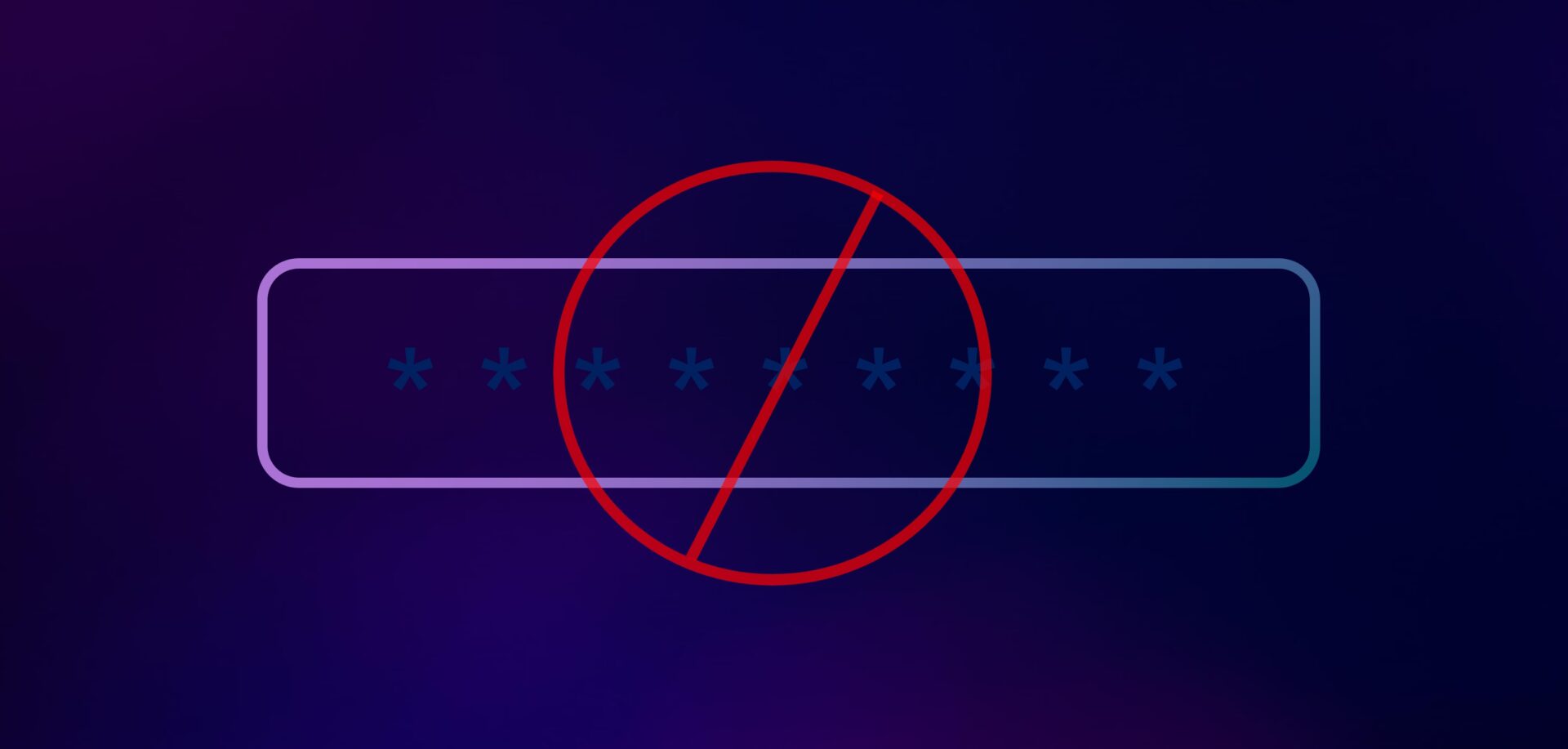Author: Emerzon Estrada
Let’s face it—passwords are the awkward uncle of cybersecurity. We keep inviting them to the party, even though they constantly cause problems, forget the rules, and make everything harder for everyone.
As a GRC professional, I’ve had a front-row seat to the chaos they cause—from failed audits to security incidents that started with one reused password. The writing has been on the wall for a while: the future is passwordless. But the question remains—are we actually ready?
The Problem with Passwords (Besides Everything)
Passwords were supposed to protect us. Instead, they’ve become liability magnets.
According to Verizon’s 2023 DBIR, over 80% of hacking-related breaches are tied to stolen or weak credentials. And despite all the password complexity rules we enforce (uppercase, lowercase, number, symbol, emoji, blood type…), users still find a way to use “Password123!” across six platforms.
In one engagement, a client’s SOC team was resetting passwords for the same group of users every Monday morning. That wasn’t just a productivity issue. It was a control failure, a risk exposure, and a silent cry for help from IT.
So What Is Passwordless Authentication?
Unlike traditional MFA, which still requires a password plus a second factor, passwordless replaces the password entirely with a secure, user-friendly alternative. Passwordless authentication verifies a user without requiring them to remember a secret code they created three years ago and promptly forgot. Instead, it uses:
-
Biometrics: Such as fingerprint, facial recognition
-
Security Keys: Like YubiKeys
-
Device-Based Credentials: For example FIDO2/WebAuthn
-
Push Notifications or One-Time Codes: Instead of asking users what they know, we’re asking them to prove what they have or are.
Why This Matters for GRC
From a GRC perspective, passwordless authentication isn’t just a convenience play—it’s a risk reduction strategy and a compliance enabler.
-
Risk Reduction: No password means no phishing, no credential stuffing, no brute-force attacks.
-
Audit Readiness: Controls are tighter and easier to verify.
-
Regulatory Alignment: Frameworks like NIST SP 800-63B and ISO 27001 support these methods. Note: While many standards support passwordless methods, special care must be taken when processing biometric data due to privacy regulations such as GDPR and BIPA.
-
Zero Trust Support: Passwordless is tailor-made for identity-first security.
When we remove passwords, we’re not just simplifying logins—we’re removing an entire threat vector.
So Why Haven’t We All Switched?
If it’s so great, why aren’t we all living the passwordless dream already? Despite clear benefits, adoption lags due to integration issues with legacy systems, limited budgets, user resistance, and the complexities of managing new credential types like biometrics or device-bound tokens.
I recently consulted with a client exploring FIDO2. Their top concern? “What happens when someone loses their phone?” That’s a valid question—and one that IT must address upfront.
How IT Teams Can Prepare for Passwordless Authentication
IT teams will play a central role in deploying passwordless authentication technologies. Here’s a simplified roadmap:
-
Conduct a Technical Assessment: Identify systems with password dependencies and map out critical access points.
-
Evaluate Solutions and Architecture: Research and select appropriate passwordless technologies (e.g., biometrics, FIDO2, device-based authentication) that align with enterprise infrastructure.
-
Run a Pilot Program: Start with a low-risk group or department to test usability, performance, and integration challenges.
-
Integrate and Configure: Roll out passwordless tools, configure Identity Providers (IdPs), and ensure compatibility with Single Sign-On (SSO) and Multi-Factor Authentication (MFA) frameworks.
-
Monitor and Tune: Continuously monitor for issues, adjust access policies, and collect user feedback for improvements.
-
Fallback or Recovery Methods: Define secure fallback processes for lost devices or failed biometric matches to ensure accessibility without reintroducing password vulnerabilities.
How GRC Teams Can Support the Transition
GRC (Governance, Risk, and Compliance) professionals are instrumental in ensuring that the passwordless rollout is secure, compliant, and aligned with organizational policies. Here’s how:
-
Perform a Security and Risk Assessment: Evaluate risks tied to password-based authentication, such as credential theft and phishing, and show how passwordless solutions reduce these risks.
-
Ensure Policy Alignment: Review and update existing IT security policies, access control standards, and acceptable use guidelines to accommodate passwordless approaches.
-
Facilitate Cross-Departmental Governance: Work with stakeholders from IT, InfoSec, HR, and Legal to define governance responsibilities, data protection considerations, and audit readiness.
-
Support Compliance Mapping: Ensure the new approach aligns with frameworks like NIST SP 800-63, ISO 27001, and SOC 2, and support the documentation necessary for audits and certifications.
-
Lead Change Management and Awareness Campaigns: Help shape training programs and communications that explain the business rationale and security benefits, ensuring users understand the why, not just the how.
-
Track Metrics and Control Effectiveness: Develop key risk indicators (KRIs) and compliance metrics to measure adoption, incident reduction, and control effectiveness post-deployment.
Final Thoughts
Passwordless authentication isn’t some futuristic fantasy. It’s here. It’s real. And it’s ready—if we are.
For GRC leaders, this is more than a tech upgrade. It’s an opportunity to clean up identity governance, reduce risk, improve compliance, and reshape how users experience security.
Let’s build the roadmap together.