With the world on lockdown due to the global COVID-19 pandemic, the vast majority of people like you are staying at home and keeping themselves preoccupied on the world wide web. But how can you be sure your activities aren’t being monitored by neighbors, cyber criminals or your internet service provider?
In 2019, more than 480 million mobile virtual private network (VPN) apps were downloaded from the official Android and Apple app stores, which was 54% higher than the previous year, indicating a tsunami-like demand for secure communication. By the same token, there are lots of great VPN services out there, so how does one go about making sense of the marketplace and selecting the best solution for their personal needs?
Arguably, “free VPN” is thought to be not as secure but the good news is that there are reputable providers that offer the same level of security as paid VPNs. We review 5 prominent FREE VPNs that offer great privacy, value, and functionality:
To get the best free VPN service for your specific needs, simply click an orange link within a review below, sign up for the service and download the VPN client. It’s as easy as that. If you need to review VPN fundamentals, scroll all the way down to the bottom FAQ section. Without further ado, let’s dive right in.
5 Best FREE VPNs in 2021
1. NordVPN
Privacy NordVPN voluntarily undertook an independent audit by a Big Four accounting firm, which validated policy and technical claims made by NordVPN, including the company’s registration in Panama.
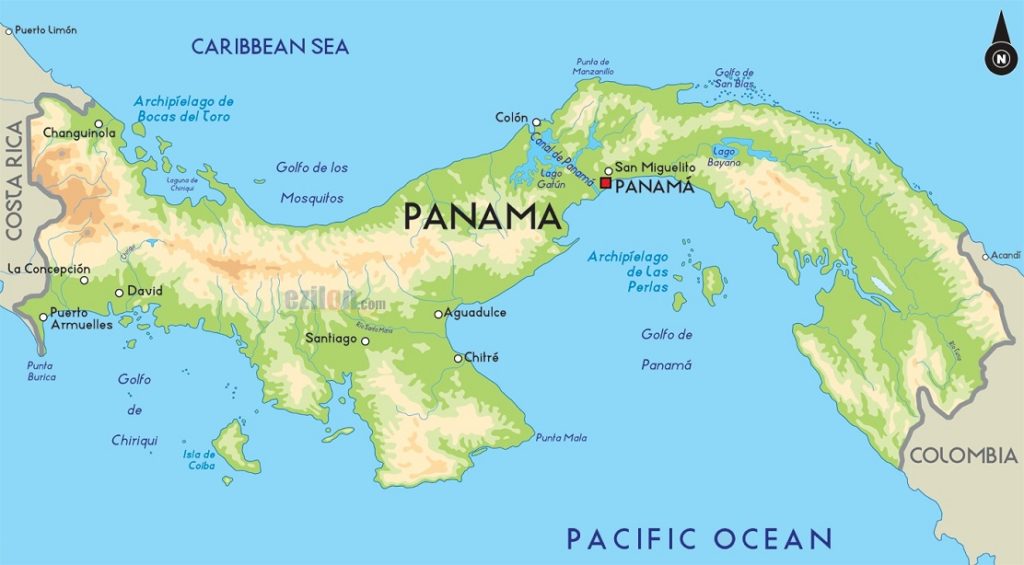
Panama is not part of the 5-9-14 Eyes alliance, which is a worldwide agreement that helps government agencies spy on each other’s citizens in the name of “worldwide safety”. It is however a signatory to the Mutual Legal Assistance Treaties and Agreements with the United States, which allows for the exchange of evidence and information between the two countries in criminal and related matters. The risk is mitigated though by NordVPN’s strict no-logs policy:
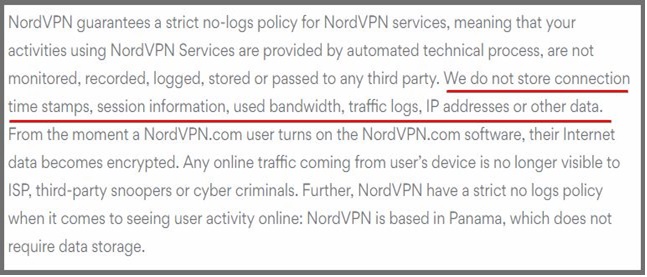
NordVPN offers Double VPN servers, which provide an extra layer of security by routing your data through two VPN servers, giving you the benefit of dual data encryption. In other words, your data travels to an initial VPN server, then to a second VPN server and then finally reaches your destination. The benefit? If the second server were to get compromised, it would see your request come from the IP address generated by the first server.
A common practice among VPN companies located in exotic locations is to partner with another company to handle payments, necessary for the VPN itself to be distributed without issues. For example, United States customers who sign-up for a package with NordVPN are billed by CloudVPN, Inc, a registered US company instead of Tefincom & Co S.A. – the Panamanian-based company behind NordVPN. Although CloudVPN is only a payment collector and not affiliated with the VPN service, privacy-conscious individuals can mitigate this risk by employing a separate email when registering an account (see ProtonMail for registering with an anonymous email) and making the transaction with cryptocurrency, which NordVPN offers as a payment method.
Streaming Netflix notoriously stops many VPNs from accessing their popular streaming service. NordVPN is one of the best at bypassing the blockade. Tests show NordVPN flawlessly works with Netflix catalogs in the US, UK, Canada, France, Japan, and Brazil. This is a huge advantage over many other VPN services, which are usually able to access just one or two regional Netflix versions – and often with hiccups along the way. NordVPN’s FAQ section even provides detailed instructions and server suggestions for optimal streaming of your favorite content from Netflix, Hulu, BBC iPlayer, HBO GO, Amazon Prime Video, Showtime, and Sling TV.
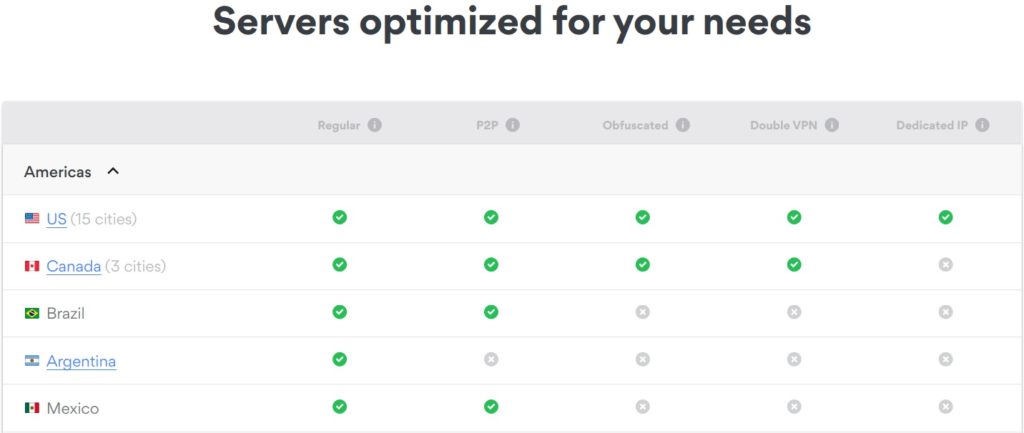
NordVPN offers exceptional P2P support and a variety of features for smooth and safe torrenting. NordVPN’s obfuscated servers even grant access to regions like China, Iran, Qatar, and the UAE stealthily.
NordVPN is equipped with malware protection to prevent annoying pop-ups and an adblocking feature that even skips YouTube ads entirely!
Speed All of the unblocking power in the world won’t mean anything if your VPN is sluggish and unstable. This is why it’s important to know what speeds you can expect from your service. NordVPN, through its NordLynx feature, is the only VPN service in the world that utilizes WireGuard, which is a next-generation protocol that significantly improves VPN speeds for users. WireGuard is universally considered “the future industry standard” and tests show it outperforms other leading VPN protocols, like OpenVPN and IPSec. Proof is in the technology. WireGuard consists of only 4,000 lines of code whereas OpenVPN runs on a bulky 400,000 lines of code. In other words, WireGuard takes up only 1% of the architecture utilized by OpenVPN.
WireGuard was developed to enhance speeds using state-of-the-art cryptography but it compromises user privacy when connecting to it. NordLynx solved the privacy issue by employing a technical solution that enables VPN connections with WireGuard without the need to store any identifiable user data on a server.
Although the VPN recommends optimal servers to connect to, our tests showed manually selected servers offered faster speeds.
Encryption NordVPN protects your data with super secure AES-256 encryption. If you’re not sure what that means, rest assured that no criminal has ever hacked it because it is a state-of-the-art, bank-grade and military-grade encryption standard. Concerning protocols, NordVPN uses WireGuard, OpenVPN and IKEv2/Ipsec in all of its Android, iOS, macOS, and Windows apps. This is especially praiseworthy since no one else uses WireGuard and many VPN companies do not include OpenVPN in iOS application as doing so invites extra scrutiny from Apple. OpenVPN protocol is a superb choice because it is thoroughly vetted by virtue of it being open source and having a reputation for being fast and reliable.
NordVPN consistently passes DNS leaks testing. Failing this test would mean your IP address can accidentally be exposed in the event connection conflicts open a small hole causing your data to seep through. This would let your ISP, governments, and even two-bit hackers to spot you from a mile (or more) away, completely undermining your use of a VPN
Pricing NordVPN‘s free trial comes in the form of a 30-day, full-satisfaction money-back guarantee for all plans. This provides a whole month to test all servers and features, risk-free. You can cancel at any point during the trial period and get a full refund. If you decide to keep your plan, they are priced reasonably compared to other top VPNs, especially if you’re hunting for a long-term service. With apps for every platform, NordVPN is very flexible – meaning most people will be able to secure all of their devices with one single subscription.
| Monthly Plan | 1 Year Plan | 2 Year Plan | 3 Year Plan | |
|---|---|---|---|---|
| Monthly Price | $11.95/mo | $6.99/mo | $4.99/mo | 3.49/mo |
| Billed | $11.95/mo | $83.88/mo | $119.76/mo | $125.64/mo |
| Specials | – | 41% Off | 58% Off | 70% Off |
| 30-Day Money Back Guarantee | YES | YES | YES | YES |
NordVPN accepts a variety of payment methods. This includes popular credit cards (Visa, MasterCard, American Express, and Discover) and platforms like Alipay, GiroPay, SOFORT, and iDeal. You can also purchase NordVPN anonymously with Bitcoin and other cryptocurrencies.
Pros of NordVPN:
- Free 30-Day Trial
- Unblocks Netflix, Hulu, HBO GO
- Supports P2P torrenting
- Unlimited bandwidth and data
- Easy to use VPN apps
- Strict no-logging of user activity policy
- Incredibly large server network
- Responsive 24/7 customer support (live chat, email)
- WireGuard, OpenVPN and IKEv2/IPSec protocols
- 256-bit AES encryption standard
- Third-party audited
- Multi-hop VPN
Cons of NordVPN:
- No BBC iPlayer access
- Crowded geo-location pins on European map

The Bottom Line NordVPN is the ultimate multi-purpose service. It provides an audited zero-logs policy, strong encryption, fast speeds, stable connection, and access to a plethora of Netflix streaming options and torrenting. It has a massive list of servers all over the world, can unblock almost anything on the internet and is very reasonably priced.
It’s incredibly easy to download, install, and configure NordVPN. After you buy a plan and create an account, simply click “Download”. This begins the quick installation process. Once the app opens, all you need to do is hit “Quick Connect” or select a server to begin secure communication. Beginners will find it easy to use, while advanced users can access and configure their settings with minimal effort. With NordVPN, you’ll be fully protected in a matter of minutes.
2. ProtonVPN + ProtonMail
Privacy ProtonVPN offers a seriously impressive suite of security products to protect users when online. It put together a powerful one-two privacy punch with ProtonVPN and ProtonMail. The email solution is an open source service with end-to-end encryption and complete anonymity when creating an account. Personal information is not required to create your secure email account.
Both products were launched in 2016 by former MIT and CERN engineers, who have the motto: “privacy is a fundamental human right”. The parent company Proton Technologies AG is based in Geneva, Switzerland, which has a political history of being ‘neutral’ in global affairs. Under Swiss law, Proton Technologies is required to inform each individual that is the target of any investigation. ProtonVPN notes on their website:
We are headquartered in Switzerland which has some of the world’s strongest privacy laws. Switzerland is also outside of EU and US jurisdiction and is not a member of the fourteen eyes surveillance network.
Although Switzerland is not part of the 5-9-14 Eyes surveillance alliance, the country is a cooperating member of the Eyes alliance. The risk is mitigated however by the VPN’s strict no-logging policy, as explained on their support page:
ProtonVPN respects its users’ privacy and enforces a no-logs policy. This means your VPN connections remain private and we do not store information about your connections or the websites you visit.
For the purpose of securing your account and making sure it’s you who is signing in, we store a single timestamp of your accounts most recent login. Again, we do not store any information about where you signed in from or how long you were logged in.
The ProtonVPN privacy policy offers further clarification on the timestamp issue:
Each time a user connects to the Service, we only monitor the timestamp of the last successful login attempt. This gets overwritten each time you successfully log in. This timestamp does not contain any identifying information, such as your IP address or your location; it only contains the time and date of the login.
We retain this limited information to protect user accounts from password brute force attacks. This is necessary to identify password guessing attempts targeting specific user accounts and to take action to protect those accounts.
A powerful ProtonVPN feature is Secure Core, which consists of dedicated bare-metal servers physically secured in underground NATO bunkers in Switzerland, Sweden and Iceland. In other words, these facilities are not shared with other renters. Your data is sent to one of these fully protected servers first before going to a second set of ProtonVPN servers. How does this double hop feature provide extra security?
While a VPN protects your data with its encrypted tunnel, that doesn’t mean anything if an attacker has taken control of the VPN server. What the Core Server scheme does is guarantee that your information is secure from your computer to the Core Server, which is under lock and key. If the next VPN server you connect to after the Core Server has been compromised, whoever has taken control won’t be able to glean anything about you because your traffic will appear to be coming from the Core Server and not your actual computer. ProtonVPN explains the great lengths it goes to secure the “core” servers:
We have also gone to extraordinary lengths to defend our Secure Core servers. First, servers are located in countries selected specifically for their strong privacy laws (Iceland, Switzerland, and Sweden). We also placed our Secure Core servers in high-security data centers to ensure strong physical security. ProtonVPN infrastructure in Switzerland and Sweden is housed in underground data centers, while our Iceland servers are on a former military base. Furthermore, Secure Core servers are wholly owned and provisioned by us (shipped on-site directly from our offices). Finally, Secure Core servers are connected to the Internet using our own dedicated network with IP addresses that are owned and operated by our own Local Internet Registry (LIR).
Secure Core is similar to using Tor, but Tor goes above and beyond with many more hops in between you and your destination.
This is also advantageous from a security and performance standpoint over virtual servers. Why? Virtual servers are software-defined servers, meaning that a single, physical server can play host to many virtual ones. These can also be configured to appear as if they are in a country other than their physical host. The concern here is that privacy-conscience people want to know exactly where they are connecting, and through which countries their information is passing. That’s not to say that using virtual servers is bad but they may be sending your data to locations where a company cannot guarantee the safety of its hardware. A compromised hardware means its virtual servers can also be compromised.
Because ProtonVPN is heavy-privacy focused, it even allows Tor over their VPN service without you having to download the Tor browser. ProtonVPN is also fully compliant with GDPR privacy protections, its website does not log IP addresses, and it does not share data with third parties.
Streaming Paid ProtonVPN plans support access to the following Netflix regions:
- US Netflix
- UK Netflix
- German Netflix
ProtonVPN is also able to bypass the geo-restrictions on other popular streaming sites like Hulu, BBC iPlayer, and Amazon Prime.
Many people are looking for the best VPN for torrenting to share and download files. Generally speaking, ProtonVPN is a good option for torrenting, but with one catch. Torrenting is not supported on the free plan. This is understandable since they don’t want bandwidth being eaten up by high torrent activity. With paid plans, P2P file sharing on all servers is completely supported and activity remains private with the strict no-logs policy.
Speed Our tests revealed ProtonVPN speeds ranked between the above average to average range compared with other top VPNs.
Encryption ProtonVPN protects your data with super secure AES-256 encryption and OpenVPN UDP/TCP and IKEv2/Ipsec in all of its Android, iOS, macOS, and Windows apps. ProtonVPN consistently passes DNS and Web-RTC leaks testing.
Pricing ProtonVPN offers a free email and free VPN plan, and 3 paid VPN plans (Basic, Plus, Visionary). The unlimited free VPN offers pretty good speeds but to get all features (Secure Core servers, access to Tor servers, P2P support, and secure streaming) and access to the entire server network, you’ll need to purchase the “Plus” or “Visionary” plan. The Visionary plan bundles both ProtonMail and ProtonVPN in its package. All plans come with a risk-free 30-day refund policy.
| FREE Plan | Basic Plan | Plus Plan | Visionary Plan | |
| Monthly Price | $0 | $4/mo | $8/mo | $24/mo |
| Billed | $0 | $48/yr | $96/yr | $288/yr |
| Specials | FREE | Save $12/yr | Save $24/yr | Save $72/yr |
| 30-Day Money Back Guarantee | YES | YES | YES | YES |
To get started with ProtonMail and ProtonVPN you can create a free or paid account. If you opt for a paid account, you’ll have the option to pay with PayPal or a credit card. However, if you are upgrading your account, you’ll have the option to pay with:
- Credit cards
- PayPal
- Bitcoin
- Cash
Bitcoin and cash can offer more privacy, but you can also pay with a virtual credit card (such as from privacy.com) using an anonymous name and address.
Pros of ProtonVPN:
- Excellent free version
- Unblocks Netflix, Hulu, HBO GO
- Supports P2P torrenting
- Sleek, user-friendly interface
- Strong privacy jurisdiction and data protection policies
- Bare-metal servers and secure server network (Secure Core)
- AES-256 encryption standard
- OpenVPN and IKEv2/IPSec protocol standard
- Focus on physical security of data centers
- Responsive and professional support (via email)
- Transparent company with a good track record
- Third-party audited
- Multi-hop VPN
Cons of ProtonVPN:
- Variable speeds with fewer servers
- No BBC iPlayer access
- Full access to servers and features only at highest pay level
The Bottom Line It’s not the biggest, or the flashiest, or even the cheapest of VPNs. But it is a super powerful Email + VPN combination that places an enormous emphasis on security, privacy, and total anonymity. This is a refreshing alternative to the many other VPNs that primarily emphasize speed or video streaming.
Fans of ProtonVPN tout its sleek and attractive easy to use interface. There’s a button that automatically connects you to the fastest available server and let’s you save connection profiles that have different settings. This makes it easy to use ProtonVPN for a variety of purposes without having to manually change your settings each time.
ProtonVPN delivers torrenting capabilities and unblocking of Netflix libraries, including US Netflix. But with slightly lagging speeds, be prepared to wait while your episode loads. Downsides include a fairly pricey long-term subscription compared to some other VPNs. However, the lower tier package is still very good and very competitively priced.
Sign-up to receive more high-quality technical reviews and exclusive members-only security content. Get informed, get control!
3. Avast SecureLine VPN
Privacy Avast’s VPN solution for single users is formally known as “Avast SecureLine VPN”. Avast is unique in that it caters to both the individual and large enterprise businesses. Avast SL VPN offers blazing fast, high-end encryption for online privacy and security. It’s parent company is headquartered in Prague, Czech Republic, a European Union (EU) member state where there are no known reports of government surveillance of online activity.
Although the Czech Republic isn’t part of the 5-9-14 Eyes surveillance alliance, it is a cooperating member but this risk is mitigated by the VPN’s strict no-logging policy:
Once you’re connected to our servers, we don’t track the apps you use, the websites you visit or the content you consume, period. If someone asks, we just can’t answer.
Avast SL VPN claims they only keep connection logs, which show the time you connect or disconnect to a server, how long you are connected, and how much bandwidth you use. Collected only for, “diagnostic purposes and to prevent abuse of the VPN connection.”
While the aforementioned appears straightforward, we noted some vague language in their privacy policy. For example,
For paid products including antivirus, VPN, and performance, your IP address is collected at the time at which your product or service is being provided, for the purpose of facilitating our billing process. Specifically, our third-party billing partner will collect your IP address for its billing process; we do not store the IP address from this process.
Does that mean IP address is collected every time the VPN is launched? Moreover,
we may provide your Personal Data to our partners…who may use your Personal Data to communicate with you and others about Avast products or services.” In addition, Google Analytics and Facebook Analytics are used, “to understand how you use our products, and websites.”
Avast SL VPN offers a kill switch, which is perfect for protecting your privacy if your connection is ever lost. When the VPN detects your network connection is about to terminate, it will automatically kill your session. This helps to keep whatever you were doing private and away from prying eyes.
Streaming Avast SL VPN peer-to-peer (P2P) servers are optimized for torrenting. Simply connect to any of the dedicated P2P servers and share torrent with thousands of users online. Streaming is made available in hi-definition.
There’s always an ongoing battle between VPNs and Netflix—and Avast is losing the battle at the moment. Netflix can easily identify when a massive number of users try the same server to unblock its website and easily blacklists those IP address. Of course, it’s possible that this could change. VPNs are always working to stay ahead of Netflix’s blocking capabilities so perhaps in the near future Avast SL VPN will be able to circumvent Netflix.
We also found Avast SL VPN to be incompatible with TOR.
Speed We noted Avast SL VPN speed to be between above average and average.
Encryption Avast SL VPN performs serious heavy lifting with its demonstrated ability to secure giant corporations and small banks. It secures their confidential information using OpenVPN UDP and IKEv2 with AES 256-bit military-grade encryption for guaranteed privacy, which you can take advantage of with your account.
Pricing Avast SL VPN is currently offering a limited time 20% off special for all plans.
| 1 Year Plan | 2 Year Plan | 3 Year Plan | |
|---|---|---|---|
| Monthly Price | $5.33/mo | $4.99/mo | $4.89/mo |
| Billed | $63.99/yr | $119.99/2 yrs | $175.99/3 yrs |
| Specials | 20% Off | 20% Off | 20% Off |
| 30-Day Money Back Guarantee | YES | YES | YES |
Pros of Avast SL VPN:
- Free 7-day trial
- Hi-definition streaming
- Access to Hulu, HBO GO, BBC iPlayer
- Easy to use for beginners and for basic use
- Telephone customer support and help resources online
- Strict no logging policy
- 256-bit AES encryption standard
- OpenVPN and IKEv2/IPSec protocol standard
- Single shared IP
Cons of Avast SL VPN:
- Currently doesn’t work with Netflix or Tor
- Vague Privacy Policy
The Bottom Line Overall, Avast SL VPN is very easy to use, is beginner-friendly and provides solid VPN functionality. Give their FREE option a whirl and see if you agree.
4. TunnelBear
Privacy TunnelBear is a Canadian-based VPN incorporated out of Delaware, USA and is owned by the powerhouse antivirus company, McAfee. Canada happens to be a member of the 5-9-14 Eyes alliance but this risk is mitigated by TunnelBear‘s no-logs policy of your data, IP address or any queries you might carry out while surfing the web. Canadian law can oblige the company to hand over any personal information that they hold on you (such as name, address, form of payment, etc.) if asked by authorities.
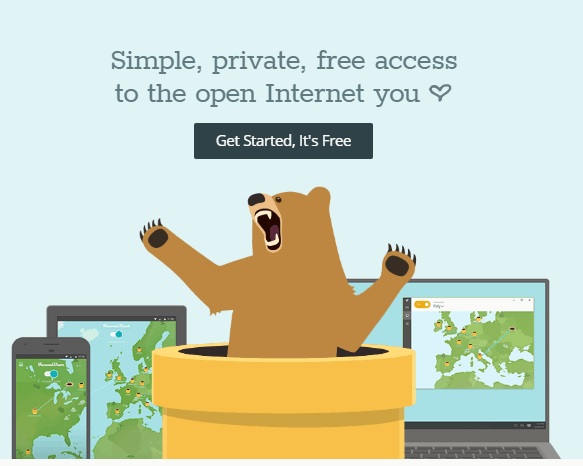
To alleviate privacy concerns, TunnelBear has gone the extra mile by becoming the first consumer VPN service to undergo a third-party audit to independently validate their systems and processes. Click here to read the results.
TunnelBear‘s only source of revenue is subscriptions—not data mining or ad retargeting. The company says it does not collect information about user activity, nor does it store originating IP addresses.
Streaming P2P connection is supported and HBO GO is accessible but unfortunately, TunnelBear doesn’t currently unblock Netflix US, Hulu and BBC iPlayer.
TunnelBear offers a GhostBear feature, which cloaks your internet traffic so that it can bypass VPN blocks and firewalls (like those in China). However, using this feature can significantly slow down your connection, hence we recommend using it sparingly.
Speed High-speed connections are crucial for any VPN user. It’s normal to experience some speed loss when you connect to a VPN because your data has to travel to the VPN server first before your query destination, but the difference should be barely noticeable with a premium VPN. With that said, TunnelBear performed very strong in our speed tests. We observed above average connection speeds.
Encryption TunnelBear uses a feature called “VigilantBear”, which is its kill switch service to help you to disconnect or connect optimally to prevent any data leak when exiting or entering the VPN.
Pricing TunnelBear offers a completely FREE VPN service that goes by the name “little bear” and it gives you 500MB of free data use per month. According to TunnelBear’s Terms of Service, all subscription fees are non-refundable. However, certain refund requests may be considered on a case-by-case basis.
| Free Plan | 1 Month Plan | 1 Year Plan | 2 Year Plan | |
|---|---|---|---|---|
| Monthly Price | $0 | $9.99/mo | $4.99/mo | $4.17/mo |
| Billed | $0 | $9.99/mo | $59.88/yr | $99.99/2 yrs |
| Specials | FREE | – | – | 58% Off |
| 30-Day Money Back Guarantee | – | – | – | – |
Pros of TunnelBear:
- Free 500MB/month
- Fast connection speeds
- Access to HBO GO
- Supports P2P torrenting
- No logging policy
- Customer support via email ticketing system
- Easy to use for beginners and for basic use
- 256-bit AES encryption standard
- OpenVPN and IKEv2/IPSec protocol standard
- Third-party audited
Cons of TunnelBear:
- No Netflix, Hulu, or BBC iPloayer
- Lower geographical diversity in server locations
Bottom Line TunnelBear is a really great entry level VPN. They have a really fun website themed around bears, adding appeal to a tech concept. The site design is very clean, uncluttered, and user friendly. The minimalist design offers easy navigation.
With above average connection speeds, it works great for P2P torrenting and TOR, however Netflix is currently unavailable. If you are looking for a free, quick and easy VPN solution, perhaps TunnelBear is a great place to start.
5. PureVPN
Privacy PureVPN is based out of Hong Kong based provider, putting it outside of the 5-9-14 Eyes alliance. Hong Kong maintains autonomy from China and is not subject to Chinese censorship firewall rules. However, government agencies do monitor Internet use, with some activists claiming their emails and other online activities are being surveilled.
Even though PureVPN claims a strict no-logs policy, court documents from a 2016 cyberstalking case credited PureVPN for supplying information that linked the use of two separate email accounts and identified the user’s home address and workplace IP addresses.
After the court case, PureVPN updated its privacy policy to reassure its users:
We DO NOT keep any records of your browsing activities, connection logs, records of the VPN IPs assigned to you, your original IPs, your connection time, the history of your browsing, the sites you visited, your outgoing traffic, the content or data you accessed, or the DNS queries generated by you.
Streaming PureVPN unblocks access to Netflix US, Hulu, HBO GO, BBC iPlayer and even firewalls in China. In fact, PureVPN unblocks a total of 7 Netflix regions: US, UK, Australia, Canada, Germany, France and Japan.
PureVPN also supports P2P file sharing, even offering a dedicated torrenting profile and specialized servers that ensure a fast and secure torrenting connection.
Speed We observed decent speeds with nearby PureVPN servers but lagged on further out servers, which is not unusual.
Encryption PureVPN offers a split tunneling feature, which is basically a two-way tunnel for your encrypted and unencrypted traffic. Some users prefer this to encrypt their torrenting traffic while leaving their regular browsing traffic unencrypted. The latter offering faster processing.
Pricing PureVPN offers a 31-day, money back guarantee on all plans.
| 1 Month Plan | 1 Year Plan | 2 Year Plan | |
|---|---|---|---|
| Monthly Price | $10.95/mo | $4.08/mo | $2.88/mo |
| Billed | $10.95/mo | $48.96/yr | $69.12/2 yrs |
| Specials | – | 63% Off | 74% Off |
| 30-Day Money Back Guarantee | YES | YES | YES |
Pros of PureVPN:
- Free 30-day trial
- Access to Netflix, Hulu, HBO GO, BBC iPlayer
- Supports P2P torrenting
- Customer support via chat
- Easy to use for beginners and for basic use
- Large combination of servers and hosted countries
- 256-bit AES encryption standard
- OpenVPN and IKEv2 protocol standard
Cons of PureVPN:
- Vague logging policy
- Chat support not as responsive
Bottom Line PureVPN is a budget- and user-friendly app that only takes five minutes to download and install. It’s ready to use right away, and you don’t need to manually configure any settings.
It’s a dynamo when it comes to unblocking streaming video and audio content, even those blocked by China. We did find customer support via chat to be slower than others.
Summary: Side-by-Side Comparison
The table below summarizes the key features of each VPN service. The best attributes are highlighted in green. Generally speaking you can’t go wrong with any of these services, it really comes down to your unique needs and priorities with respect to privacy, speed, and streaming.
| NordVPN | ProtonVPN | AvastVPN | TunnelBear | PureVPN | |
|---|---|---|---|---|---|
| FREE Option | 30-Day Free Trial | 30-Day Free Trial | 7-Day Free Trial | 500MB/mo Free | 30-Day Free Trial |
| Access to Netflix | Yes | Yes | No | No | Yes |
| Access to Hulu | Yes | Yes | Yes | No | Yes |
| Access to BBC iPlayer | No | No | Yes | No | Yes |
| Access to Tor | Yes | Yes | No | Yes | Yes |
| Access to P2P Torrenting | Yes | Yes | Yes | Yes | Yes |
| Third-Party Audit | Yes | Yes | No | Yes | No |
| Company Headquarter | Panama | Switzerland | Czech Republic | Canada | Hong Kong |
| Evades 5-9-14 Eyes Alliance | Yes | Partial | Partial | No | Yes |
| Strict No-Logs Policy | Yes | Yes | Yes | Partial | Partial |
| Total Number of Servers | 5100+ | 698 | 55 | 4000 | 2000+ |
| Total Countries with Servers | 62 | 44 | 34 | 22 | 141 |
| WireGuard Protocol Standard | Yes | No | No | No | No |
| OpenVPN Protocol Standard | Yes | Yes | Yes | Yes | Yes |
| AES-256 Encryption Standard | Yes | Yes | Yes | Yes | Yes |
| Passed DNS Leaks Test | Yes | Yes | Yes | Yes | Yes |
| Kill Switch | Yes | Yes | Yes | Yes | Yes |
| Number of Devices per License | 6 | 10 | 5 | 5 | 5 |
| Technical Support | Email, Chat | Phone, Twitter | Chat | ||
| Multi-Hop via Dual VPNs | Yes | Yes | No | No | No |
FAQs
What is a VPN?
Since the dawn of time humans have sought all kinds of methods to communicate in secret, such as speaking in soft tones, drawing hidden messages and tapping in morse codes. In the digital age, Virtual Private Networks (VPNs) serve a similar function.
At their most basic, VPNs provide the ability for computing devices not physically connected to each other to conduct secure communication by passing messages back-and-forth through the VPN service. Imagine digging a tunnel from your device to the server operated by the VPN company, then encapsulating the tunnel in such a way that no one else can pierce through it to see what is traveling in it, but just in case anyone does get through they’ll find the message scrambled and unreadable. VPNs do the same except digitally, by establishing a protected tunnel with layers of encryption so that even if eavesdroppers were able to burrow a hole into it they would not be able to read any of the content.
VPNs supply another important feature, they are able to hide the location from where a message originates.
In practical terms, suppose you live in the United States and decide to access Netflix.com. There are two primary ways this can be achieved. One way is to open a browser and type in ‘netflix.com’ to access the entertainment site directly. The other way is to open a VPN application, select one of the available connection points (for example, Canada), then open a browser and type in ‘netflix.com’.
What’s the difference? In the first scenario, Netflix.com will see that your connection came from the United States and will know the exact IP address assigned to you by your internet service provider (ISP). Whereas in the second scenario, Netflix.com will think that you are a Canadian user and will see an IP address that your VPN application randomly generated, hence obscuring your location and increasing your anonymity. Also, the Canadian connection will be encrypted to prevent other parties from intercepting and viewing what you eventually decide to watch.
Why Do I Need a VPN?
On top of the obvious privacy protections a VPN brings, there are plenty of other benefits that can help you be smarter and even save money when going online. Read on for details:
- Peace of mind. If you’re like most people, there’s a good chance you were allured to connect on a public WiFi. Public WiFi is convenient but it’s far from secure. Whether you’re browsing at the airport or your favorite coffee shop, if you happen to connect to the same unsecured router as a hacker, you’re now vulnerable to being attacked. And, this isn’t just bad news for you; if you’re communicating with a friend or coworker on the other end while a hacker is peeking in, they too will get burned. With a VPN, you can add an extra layer of protection that keeps hackers at bay.
- Cheaper flights. Domestic and international flights aren’t cheap. With a VPN, you can avoid all the cookies airline websites use to track you and gouge prices. That way, you’ll get ticket options that are much more reasonable. Just turn on your VPN, fire up a fresh browsing session, and change your server location to the destination you’re trying to fly to. From there, you can watch the savings roll in!
- Work from anywhere. Say you decide to catch a flight to Casablanca and squeeze in a little work after munching on some couscous. If your employer is using a geo-protected CRM or CMS, there’s a chance you won’t be able to access it at all while you’re abroad. Now, you’re stuck overseas, unable to work, and out of couscous. With a VPN, you can set your browsing location to match that of your employer, so you can sidestep those restrictions and get back to work.
- Browse anywhere. Major websites use geo-restrictions to control who is viewing what content and where. This is perhaps most common among streaming sites like Netflix and Hulu. With a VPN, you can skirt past these pesky blockers and enjoy your content restriction-free. You can also bypass geographic restrictions to circumvent censorship of restricted content on websites. Be the first to play certain games by downloading from countries with earlier launch dates.
- Stay Anonymous. A VPN helps you appear to be anonymous from anywhere in the world by replacing your IP address and location with that of the location of a far-flung VPN server.
- Restore Privacy. In addition to a VPN encrypting your traffic on both trusted and untrustworthy Wi-FI hotspots, it protects you from being logged while peer-to-peer (P2P) torrenting. Your activity stays unreadable to third parties, such as your internet provider, snooping hackers, or surveillance agencies.
Savvy users employ a VPN to maximize their online privacy and freedom when making a wireless connection at a coffee shop, hotel or airport. From China to the UK and North America, more people than ever are using VPNs to enjoy a secure, private, and unrestricted online experience.
What is the 14 Eyes Intelligence Pact?
The genesis of the Fourteen Eyes pact can be found in the Five Eyes alliance, an agreement between the US and UK established in the 1940s, and expanded to include Australia, New Zealand and Canada.
The intelligence sharing agreement was originally military in nature, designed to give participating nations an advantage in the Cold War, but now also encompasses information relating to internet activity.
According to documents leaked by Edward Snowden, the group later swelled to include Denmark, Norway, France, Italy, Belgium, Germany, Spain, Sweden and the Netherlands, creating the Fourteen Eyes pact (also referred to as SIGINT Seniors Europe), with Israel and Singapore suspected of collaborating with the Fourteen Eyes.
While not quite as intimate as the Five Eyes nations, members of the less official Fourteen Eyes syndicate participate in similar intelligence collaboration activities, outside the legal jurisdiction of any single state.
An estimated 48.4% of all VPNs are based in the localities of the Fourteen Eyes syndicate.
Information collected could include websites visited, connection timestamps, bandwidth usage, server location and even original IP address – all of which could be shared among members of the intelligence pact.
What is the Difference Between a Free and Paid VPN?
As the old saying goes, nothing in life is free. In the digital era, some companies exchange “free” products and services with advertisement opportunities. Unscrupulous free VPN providers take advantage of the transaction by:
- Injecting advertisements and spam directly into your browser
- Selling your browsing history to advertisers
- Stealing your bandwidth and redistributing it to the highest bidder
- Logging personal data like bank details, usernames, and passwords
- Modifying the content that appears on your browser
Nothing prevents a free or paid VPN provider from employing any of the above tactics. A few ways to mitigate the risk is to select a reputable VPN provider with strict no-logging policies that are independently verified for a greater peace of mind.
How Do I Find the Fastest VPN?
When evaluating top speeds of a VPN typically three attributes are measured:
- Download speed – rate at which you can pull data from a VPN server to your device;
- Upload speed – how quickly you can send files, and;
- Ping – how long it takes your connection to respond after you’ve sent a request.
In general, high download and high upload speeds, and low ping speed offer optimal performance. Pretty straightforward. But wait, there’s more. We must also be cognizant of three key variables – distance, activity and concurrent use – that can affect speed outcomes:
A) Distance. The closer a VPN server is to you the faster the VPN speeds can be assumed. For example, if you are launching a VPN from New York, USA, you can expect to get faster VPN speeds connecting to a VPN server in Chicago, USA vs one in Melbourne, Australia. That is because the time it takes your message to travel from New York to Chicago is much less distance than from New York to Australia and back.
For that reason, VPN providers offer higher server distribution to give you the closest possible VPN server near to you, giving you better performance. Consider the 55 total global servers of Avast SL VPN compared to the more than 5,100 global servers of NordVPN. But it still could be that Avast SL VPN has more servers closer to your geographic location. For insance, NordVPN servers can be found in 66 countries whereas Avast SL VPN servers are not that far behind being spread across in 34 countries. While numerous servers are preferable, the size of the server network is partly a function of the VPN’s subscriber base. Another advantage to higher server geographic distribution is more options for spoofing your location.
B) Activity. The type of activity being performed on a VPN can impact speeds. For example, web surfing wouldn’t require a lot of bandwidth but streaming a movie would.
C) Concurrent Use. The number of other users simultaneously using the VPN service while you are will impact speeds. The higher number of users at the time of your connection may lower your connection speed.
While independent speed tests can provide a general data point we should always keep in mind server distance, activity and concurrrent use may have impacted test results and masked the true reality of performance. A strong VPN service is generally able to load balance the demands from these three variables to provide a buffer-free VPN experience.
Which VPN is Best for Me?
Many people are wondering ‘what is the best VPN service’. The truth is that choosing a VPN is a very subjective process and there is no single one-size-fits-all “best VPN” for everyone.
Ultimately, selecting the best VPN all boils down to your own unique needs and use cases for the service. Some people may want an offshore VPN with the highest encryption standards and advanced privacy features. Others may want a super fast VPN that works great with heavy video streaming. Or, perhaps a user-friendly VPN is desired that works great with restricted sites and content.
For example, Netflix is constantly trying to stop VPNs in their tracks, blocking access to its locked content to any connections not unique to the geographical area in which it is available. If you were in the United States, your Netflix list would look very different from someone trying to watch in Germany. To stop the unwanted flow of its restricted content, Netflix unleashed a powerful VPN detection and blocking system upon the internet. It swept through the VPN world like a tidal wave, knocking scores of platforms off of the world’s largest streaming service. However, despite this purge, there are a few VPNs that still have some success in unblocking Netflix’s attempts to keep them out. A lot of VPNs make the bold claim they can provide access to Netflix, but very few of them can actually back it up. We tested to see which ones could.
To determine which VPN is right for you, first, ask yourself the following:
- What will I be using the VPN for and does the VPN support those use cases? For example: streaming Netflix, torrenting, gaming, accessing restricted content, etc.
- How much privacy and security do I need (maximum, minimum, or none)?
- Do I need blazing fast speed or will a standard connection be sufficient?
There are many other factors to consider which we go over below.
How and Where Do I Get a VPN?
Depending on your needs, you can either use a VPN from your workplace or create a VPN server yourself hosted out of your home — but realistically the vast majority of people are looking for a quick and private solution.
The easiest way to do that is simply head to one of the sites listed in this review (click any orange link), sign up, and download the VPN client for your Windows PC, Mac, Android, iPhone, or iPad. It’s as easy as that. All 5 VPNs in our review have free trials, so you can easily get your money back if you change your mind. Each provider has an extensive performance track record to avoid risks from fly by the night upstarts.





